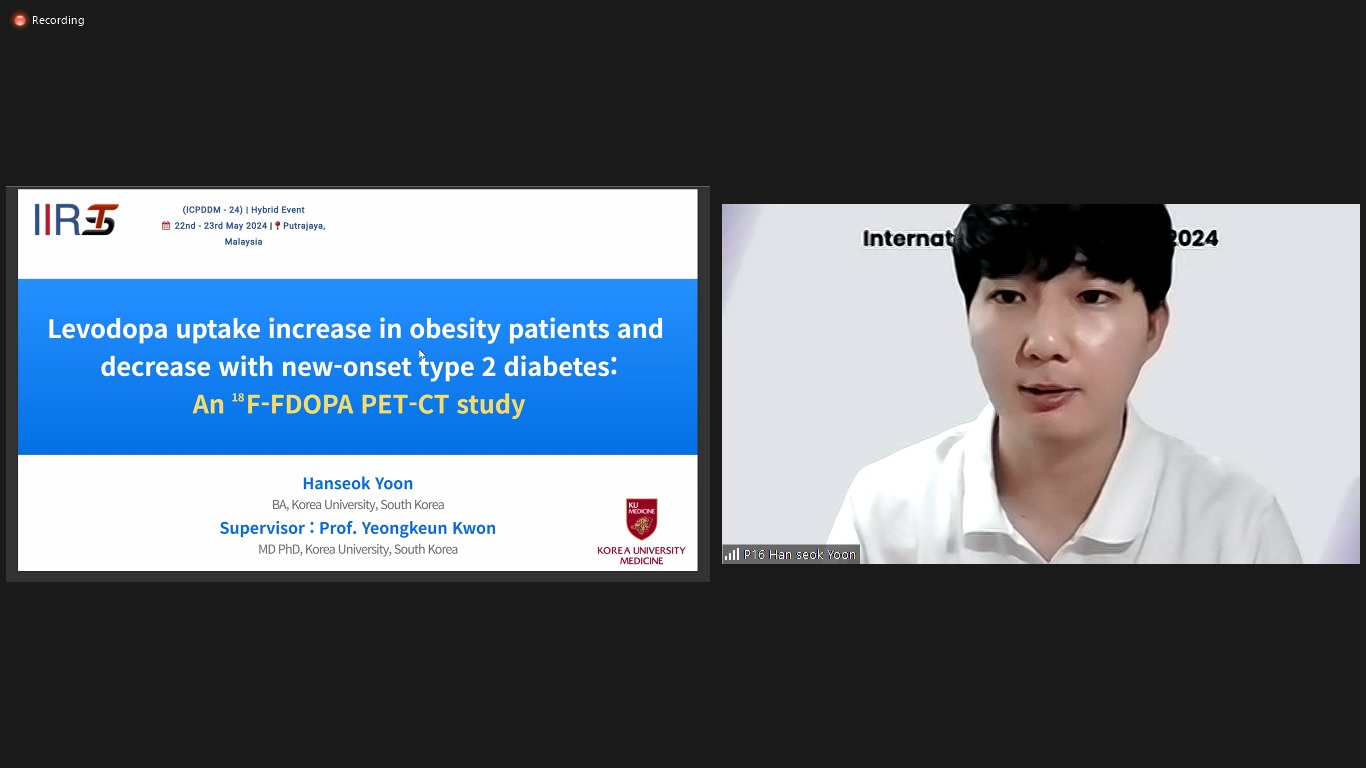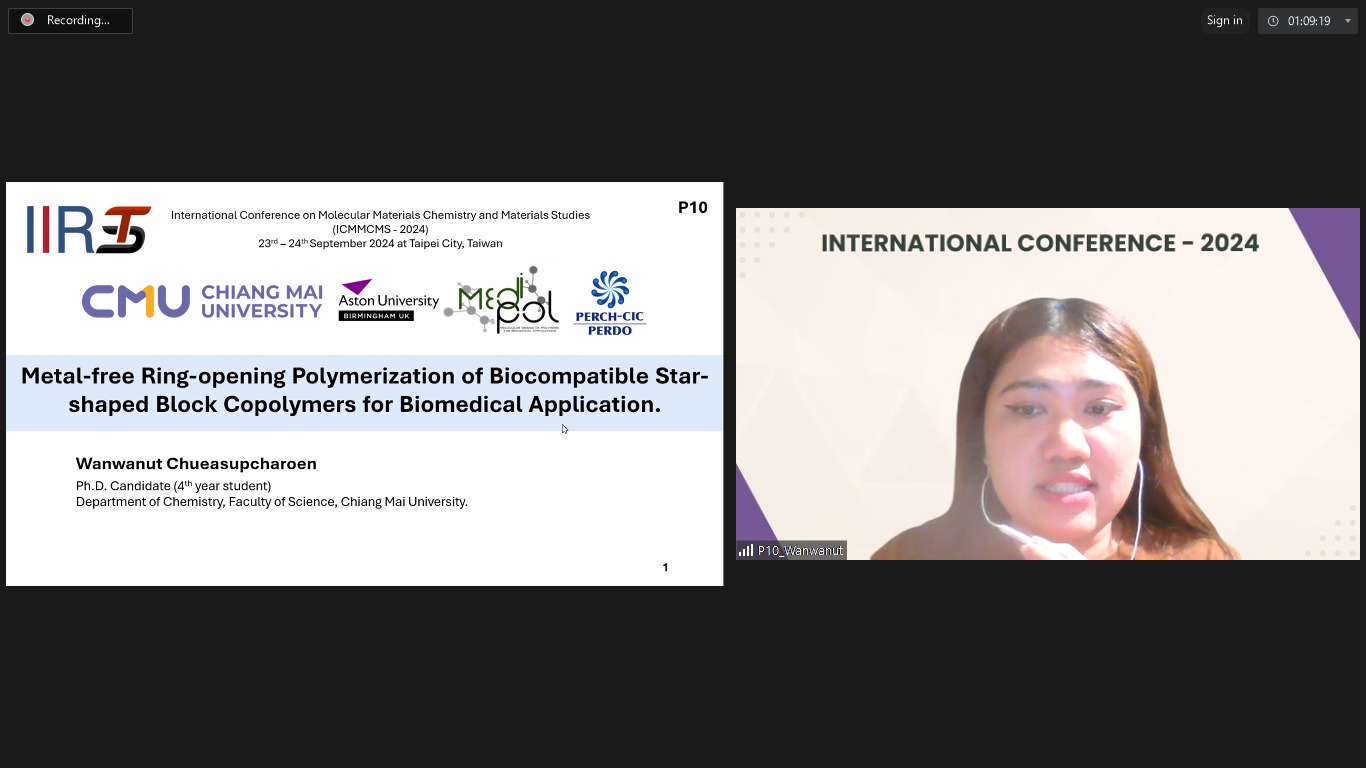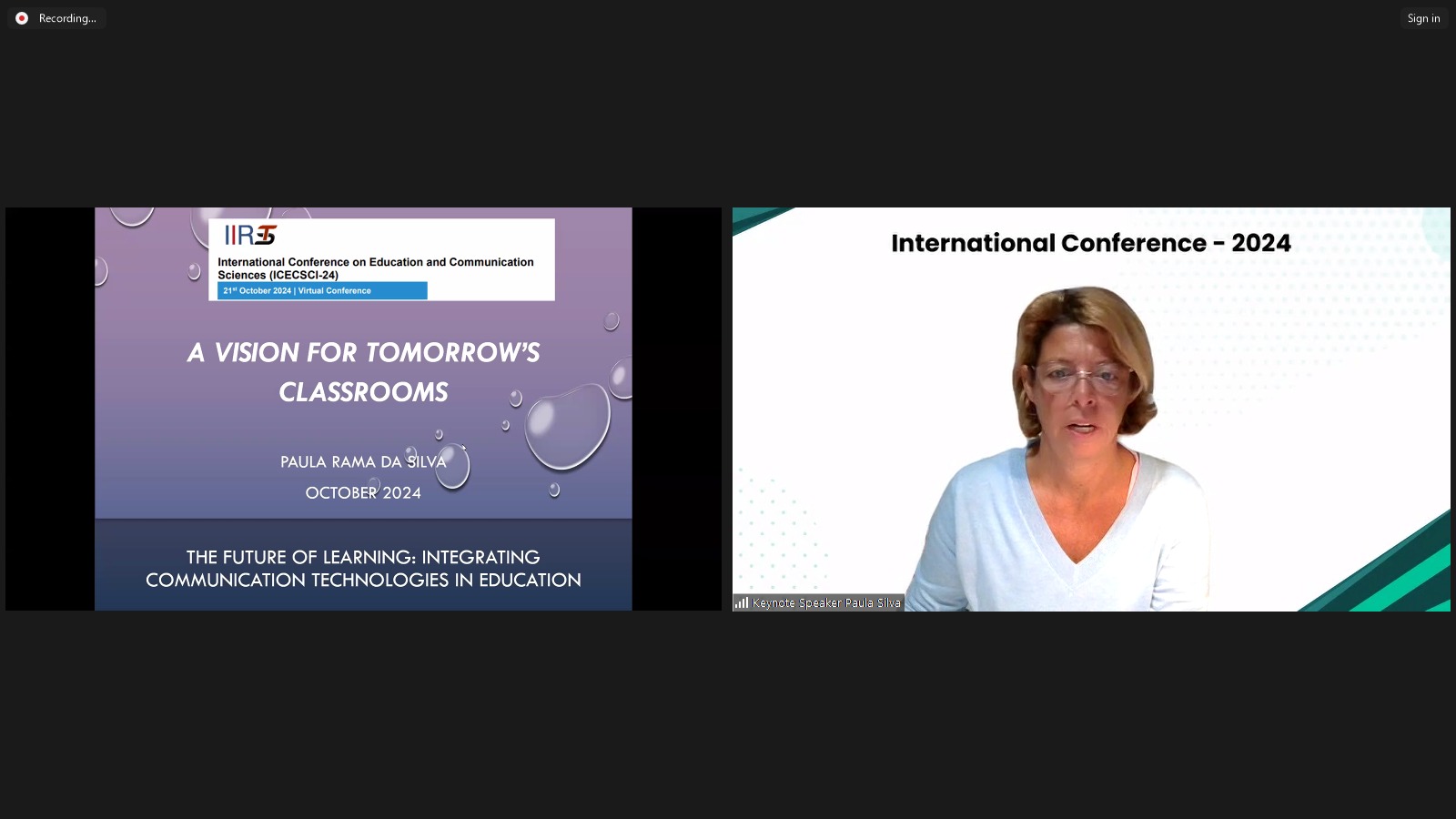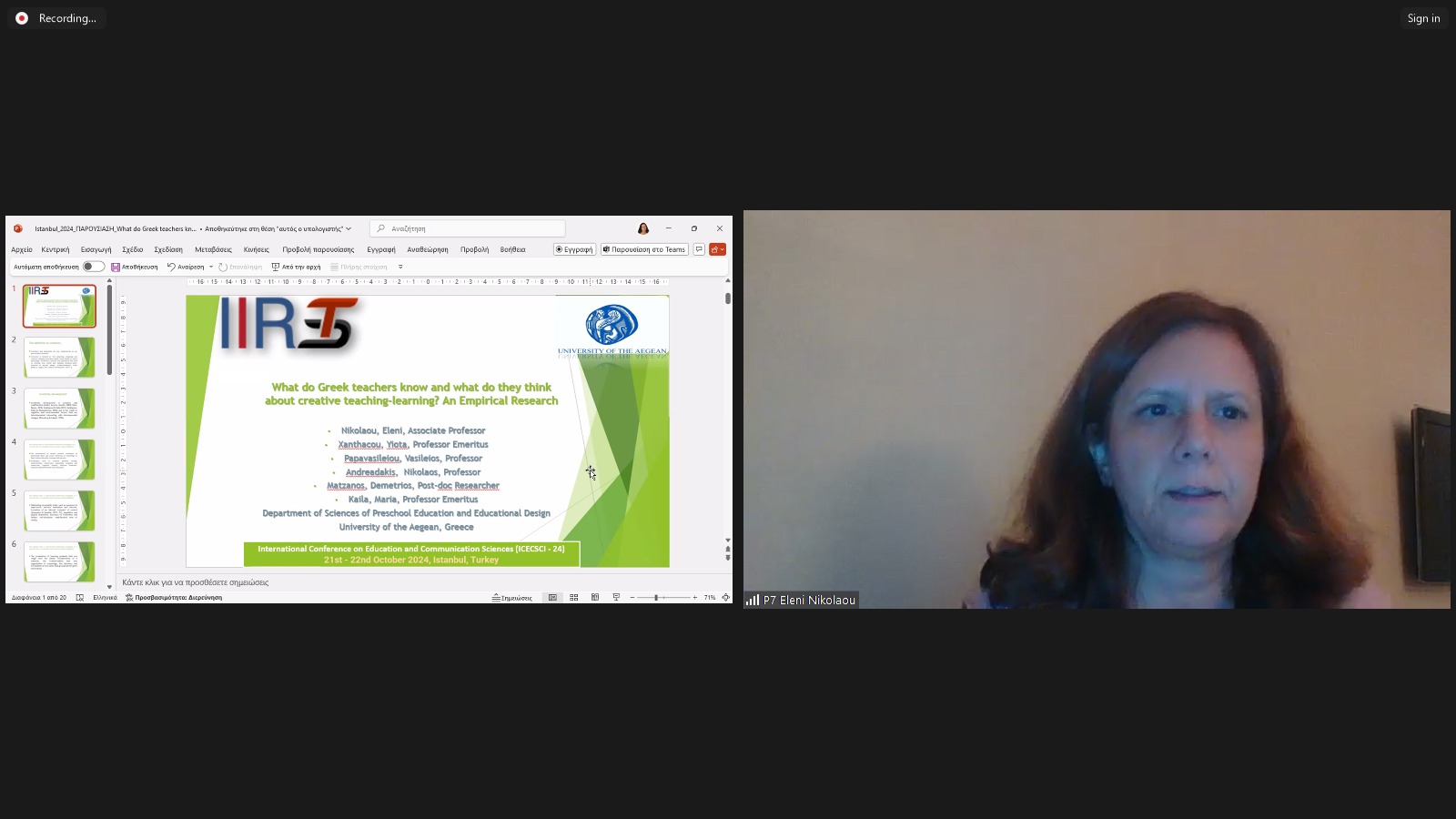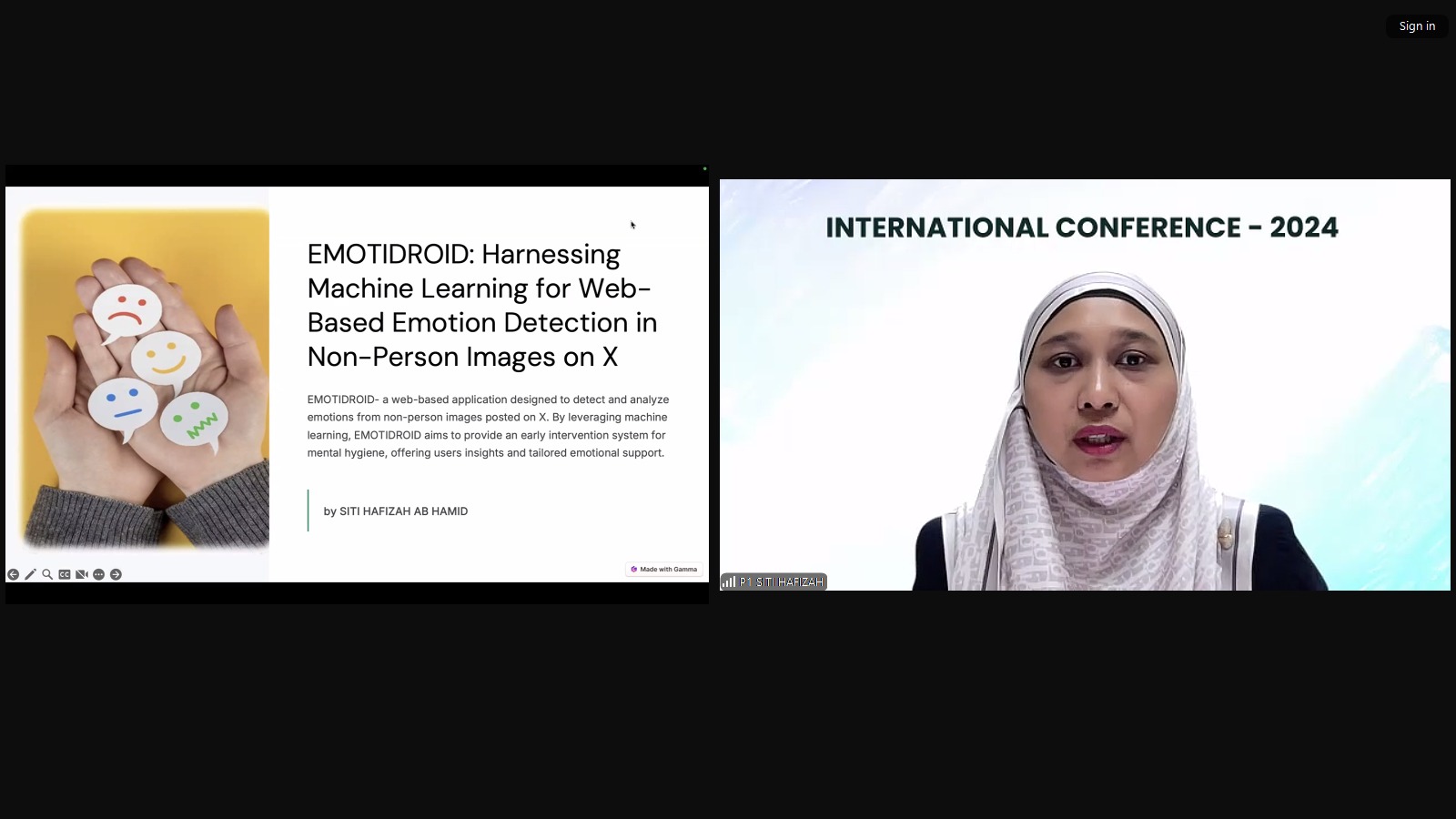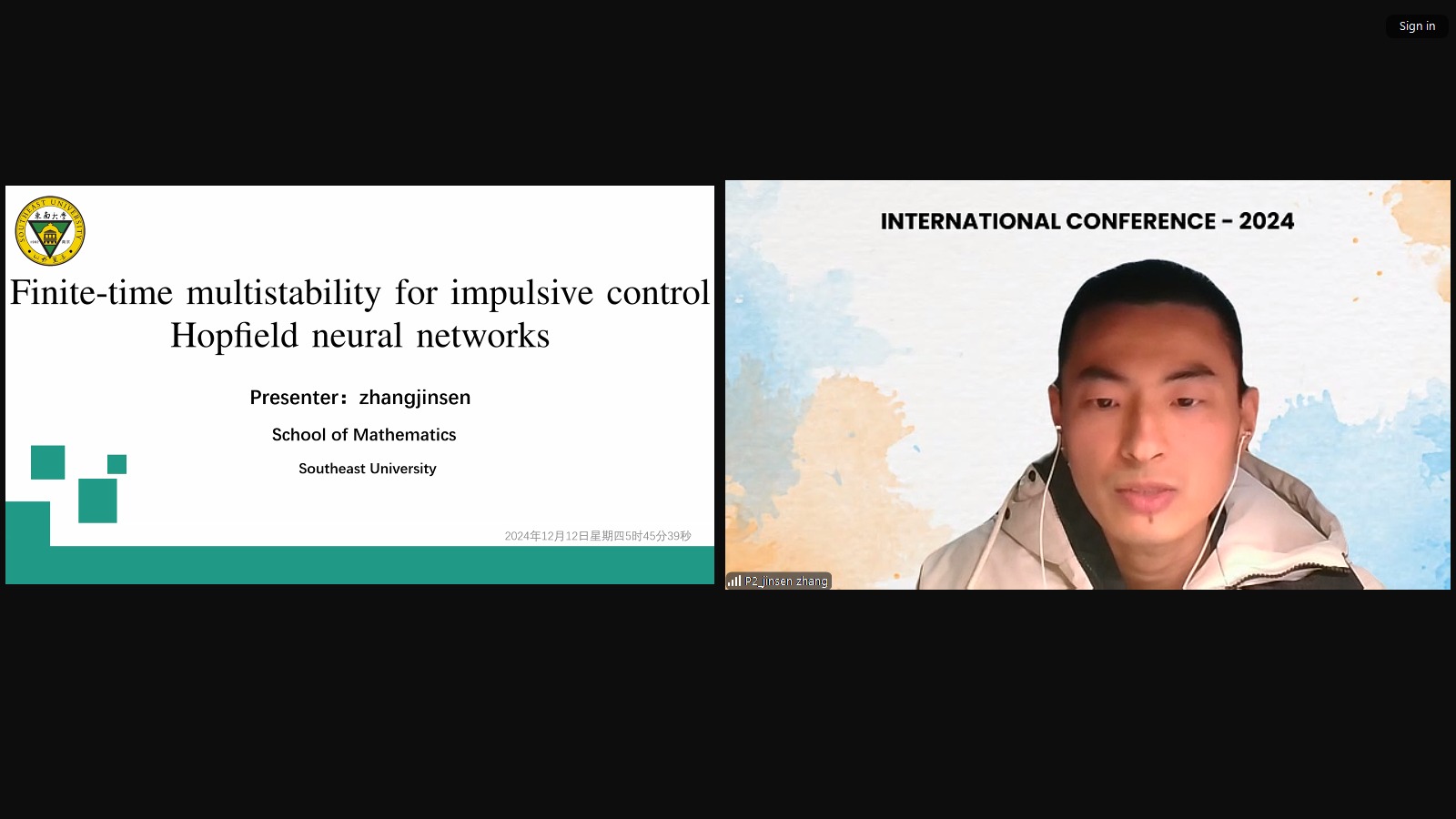Instructions for Presentations:
IIRST aims to provide an enriching conference experience for both in-person and virtual presenters. Below are the instructions for oral, poster, and virtual presentations:
Oral Presentations:
- Each contributed oral presentation is allocated a 12-minute time slot, which includes 2 minutes for questions and discussion.
- The paper must be presented by one of the authors or co-authors.
- Presenters can either use their own laptop or the provided PC (Windows system with PowerPoint). Please ensure that your presentation file is either saved on your laptop or a USB drive.
- A conference volunteer will assist in starting each presentation and managing the session.
Poster Presentations:
- The maximum poster size allowed is 36 inches wide by 48 inches high (3 ft. x 4 ft.).
- Authors are responsible for printing and bringing their own posters.
- Posters should be set up in the morning before the opening ceremony and removed at the end of the session.
- At least one author or co-author must be present during the poster session for discussions.
- Posters will be displayed in the designated conference area.
Poster Presentations:
- Abstract/Full Paper Submission: Submissions will undergo a peer review process, and authors will be notified of acceptance before the conference.
- Pre-conference Test Run: Organizers will conduct a test session close to the conference date to ensure that the virtual setup is working smoothly.
- Conference Day: Presenters will receive guidelines on how to connect and present live during the conference.
- After the presentation, you will receive a soft copy of the conference proceedings and a Certificate of Presentation.
Technical Requirements for Virtual Presentations:
- A laptop with a headset or a desktop with webcam and microphone is required.
- Ensure you are using the latest version of ZOOM meeting application.
- Disable any virus protection software before the presentation, as it may block your webcam.
- The presentation environment should be bright, quiet, and have a professional background.
Important Links
- Author Guidelines
- Instructions
- Committee
- Plagiarism
- Video Conferencing
- Invitation Letter
- Organize
- Governing Body